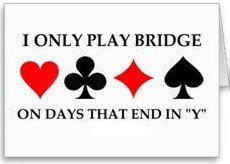Substitutions
Substitutions are done in two different situations. First is when we either started the trny with a sit-out or player left or lost connection. The bar with their name becomes red (1) and (2).

Clicking on the red, a substitution tool pops up, with the name of player to be replaced already filled in (which saves you time as it avoids typos).
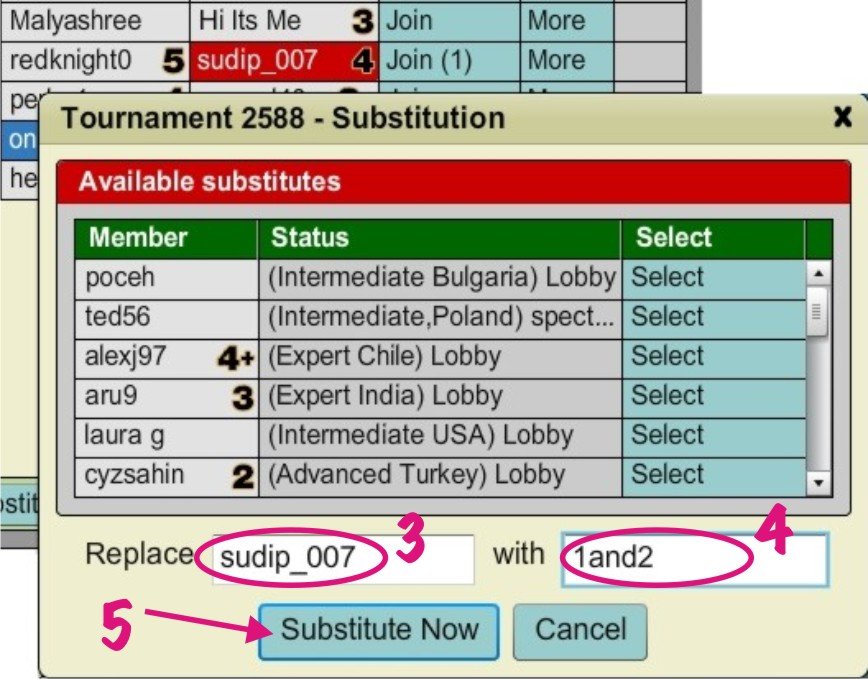
You can select the name from the sub list, or type in the name of a player you know is willing to sub.
Here shown is typed name of IAC member that offered to sub, and is not in the BBO sub list (4), so I just typed his name in (4).
Click on SUBSTITUTE NOW (5).
You can substitute "red" players from anywhere, lobby as it was shown above, or from their table.
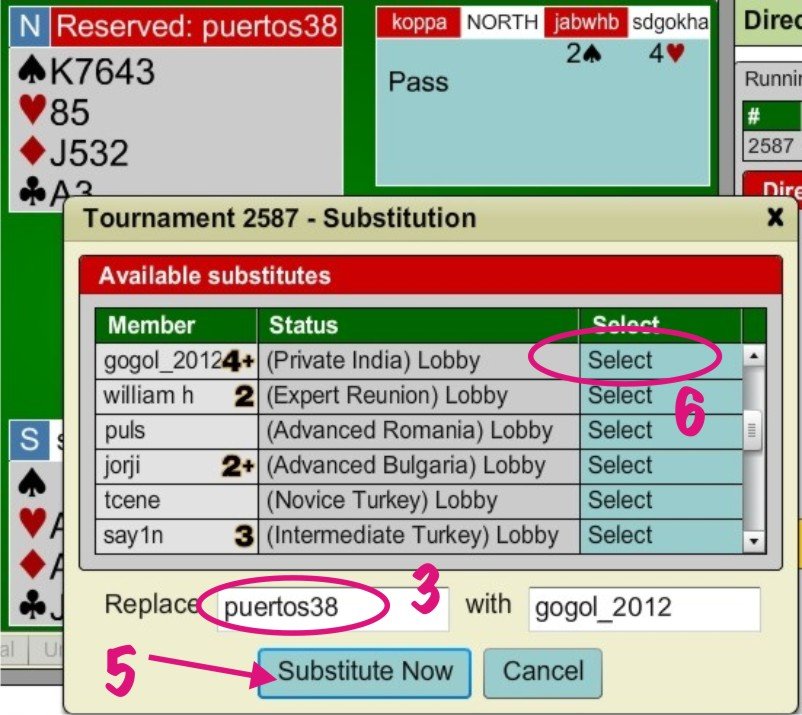
Here after clicking on the name of a missing player, we selected name of one of subs from BBO sub list (6)
and clicked to Substitute Now (5)
* * *
Second situation is when you want to replace non "red" player, either because they are stuck, but BBO still "sees" them as online, or they are disruptive so you want to remover them, etc...
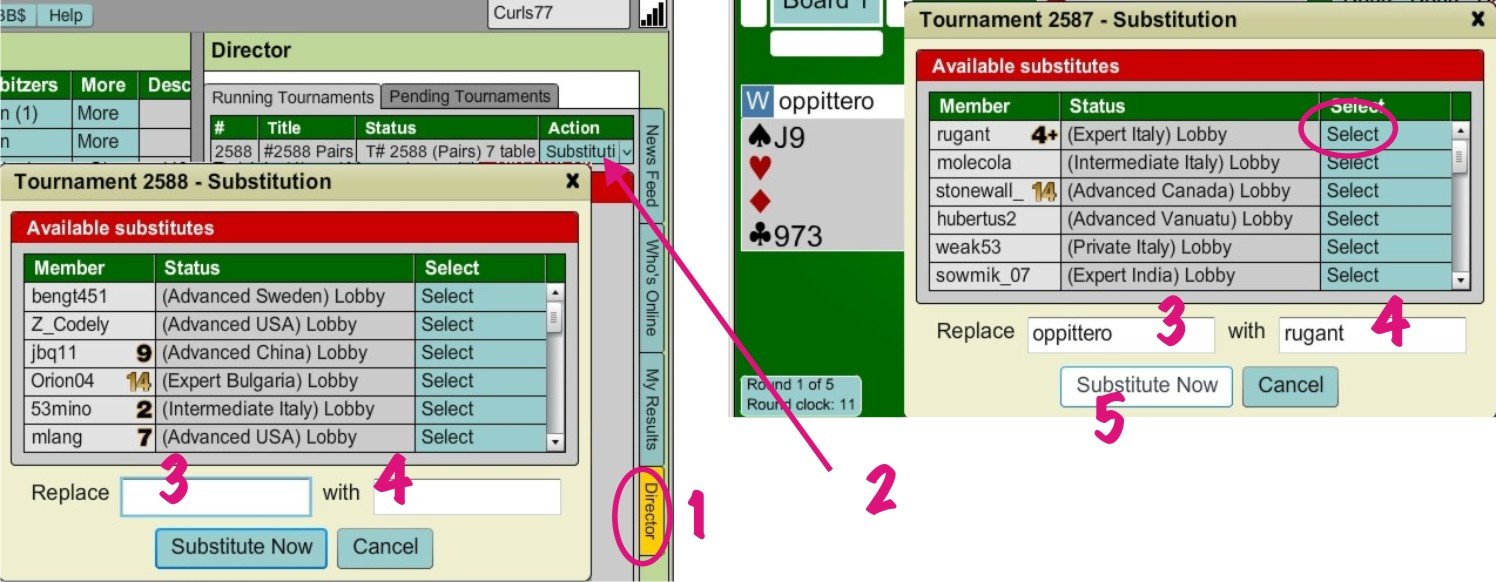
This also can be done either from lobby (left shot) or from the table (right shot).
With DIRECTOR Tab selected (1), select SUBSTITUTION from the Action drop-box (2).
Sub box that shows is same as in the first situation, but this time there are no names filled in. You have to type name of the player you want replaced in (3), select name from the sub list or type in name of the player that will be a sub in (4) and hit SUBSTITUTE NOW (5).
As in window client, if the player you indicated as sub is engaged elsewhere, ie playing at another table, even solitaire or challenge, you'll get an error and substitution won't happen.
Similarly you get message whether sub declined (or invitation timed-out), so you'll have to repeat process with another sub.

Clicking on the red, a substitution tool pops up, with the name of player to be replaced already filled in (which saves you time as it avoids typos).
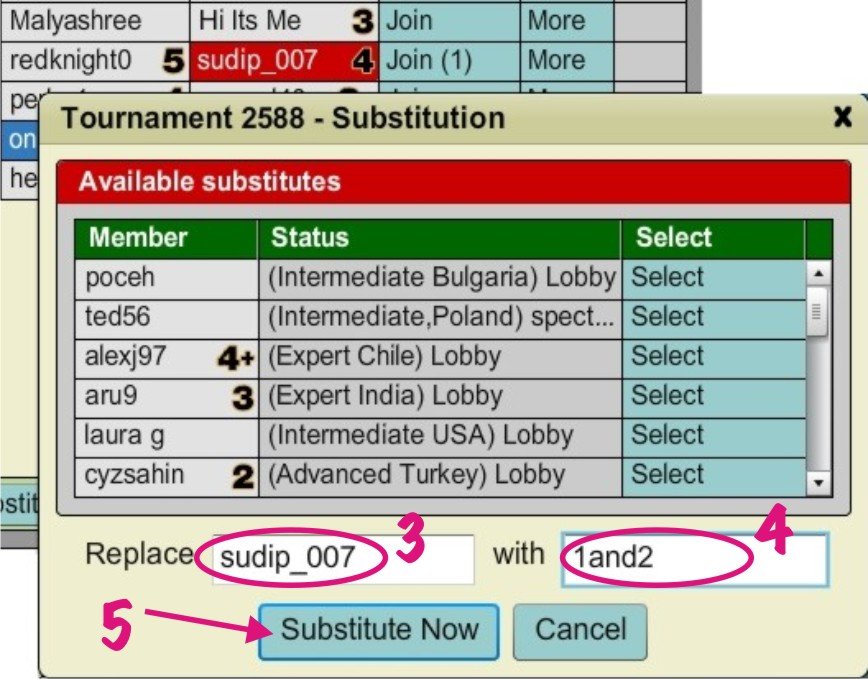
You can select the name from the sub list, or type in the name of a player you know is willing to sub.
Here shown is typed name of IAC member that offered to sub, and is not in the BBO sub list (4), so I just typed his name in (4).
Click on SUBSTITUTE NOW (5).
You can substitute "red" players from anywhere, lobby as it was shown above, or from their table.
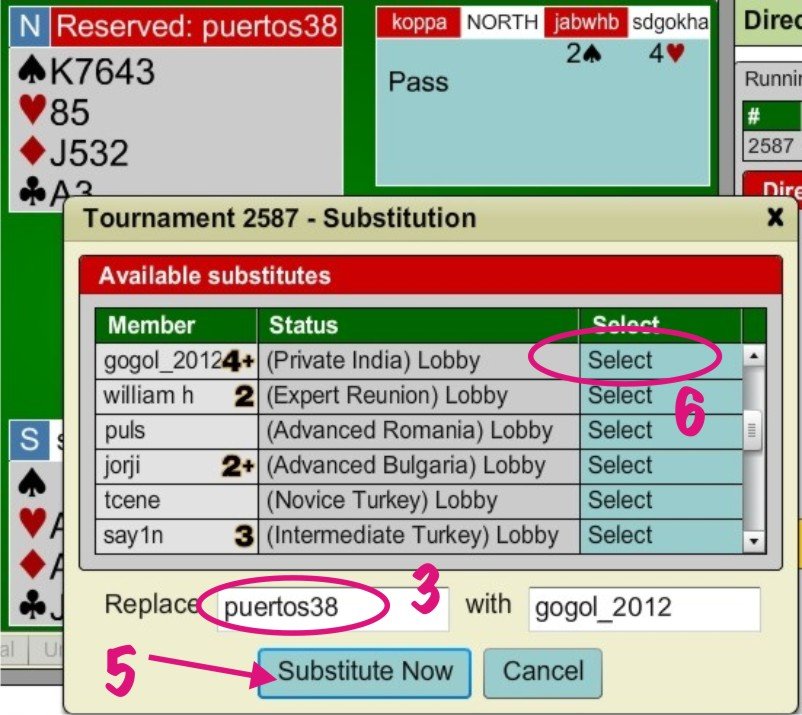
Here after clicking on the name of a missing player, we selected name of one of subs from BBO sub list (6)
and clicked to Substitute Now (5)
* * *
Second situation is when you want to replace non "red" player, either because they are stuck, but BBO still "sees" them as online, or they are disruptive so you want to remover them, etc...
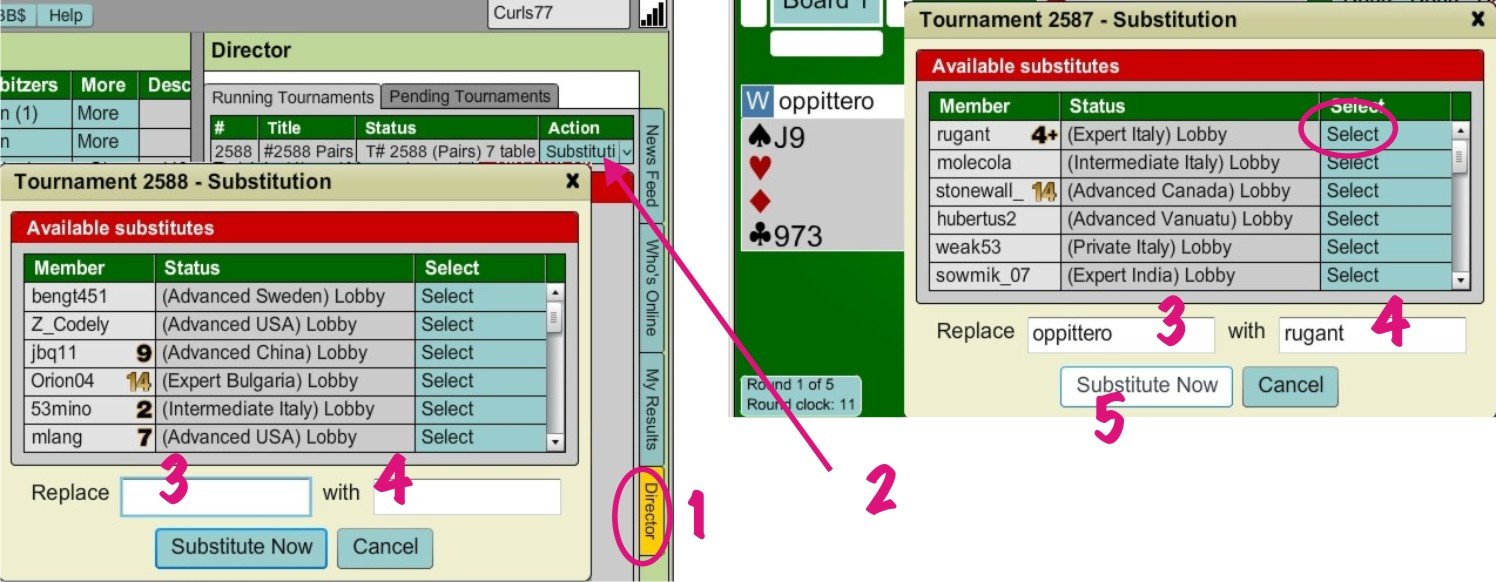
This also can be done either from lobby (left shot) or from the table (right shot).
With DIRECTOR Tab selected (1), select SUBSTITUTION from the Action drop-box (2).
Sub box that shows is same as in the first situation, but this time there are no names filled in. You have to type name of the player you want replaced in (3), select name from the sub list or type in name of the player that will be a sub in (4) and hit SUBSTITUTE NOW (5).
As in window client, if the player you indicated as sub is engaged elsewhere, ie playing at another table, even solitaire or challenge, you'll get an error and substitution won't happen.
Similarly you get message whether sub declined (or invitation timed-out), so you'll have to repeat process with another sub.