Create & Modify
* * * Create new tournament * * *
Tournament should be created by bbo_iac, as the member list comes with that nickname. Log into BBO as bbo_iac and independently where you are click on DIRECTOR tab (1).
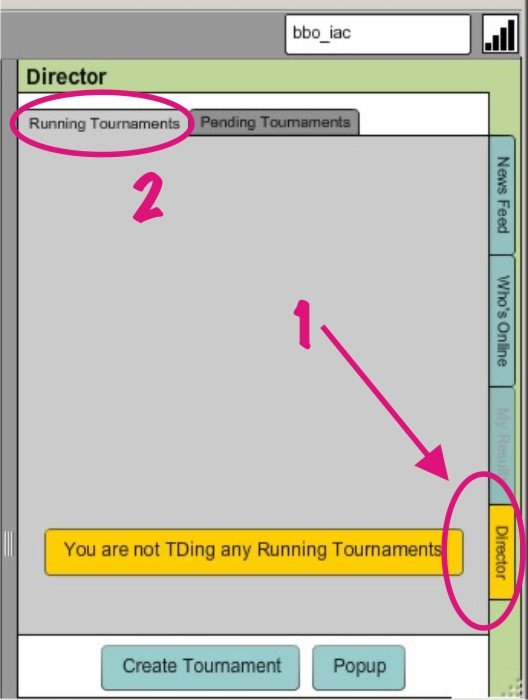
BBO automatically selects RUNNING tournaments (2) which will be empty whenever you are not running any tournament at that moment.
If you click on PENDING tab (3), you'll see list of tournaments previously scheduled for some future times.
You can create a trny and then modify any of its settings, any time you want, and as many times as you want all until its' very start.
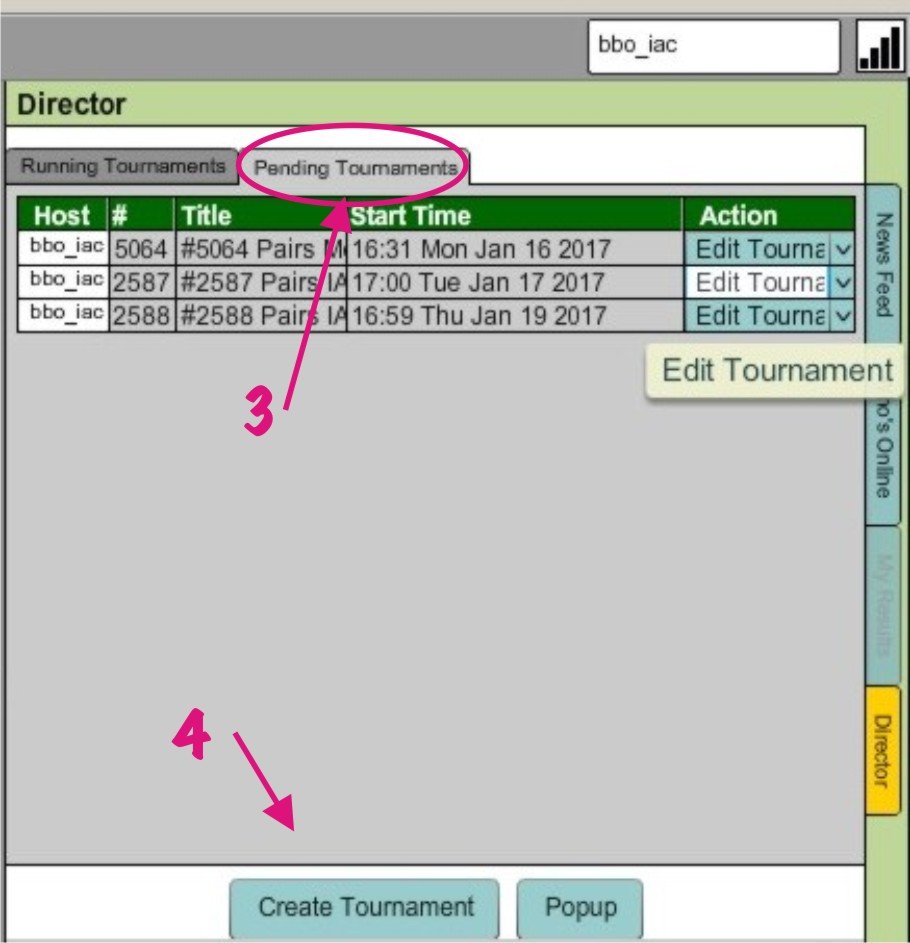
Lets click on CREATE TOURNAMENT (4) down at the bottom to schedule brand new one.
New box"Create Tournament" pops up.
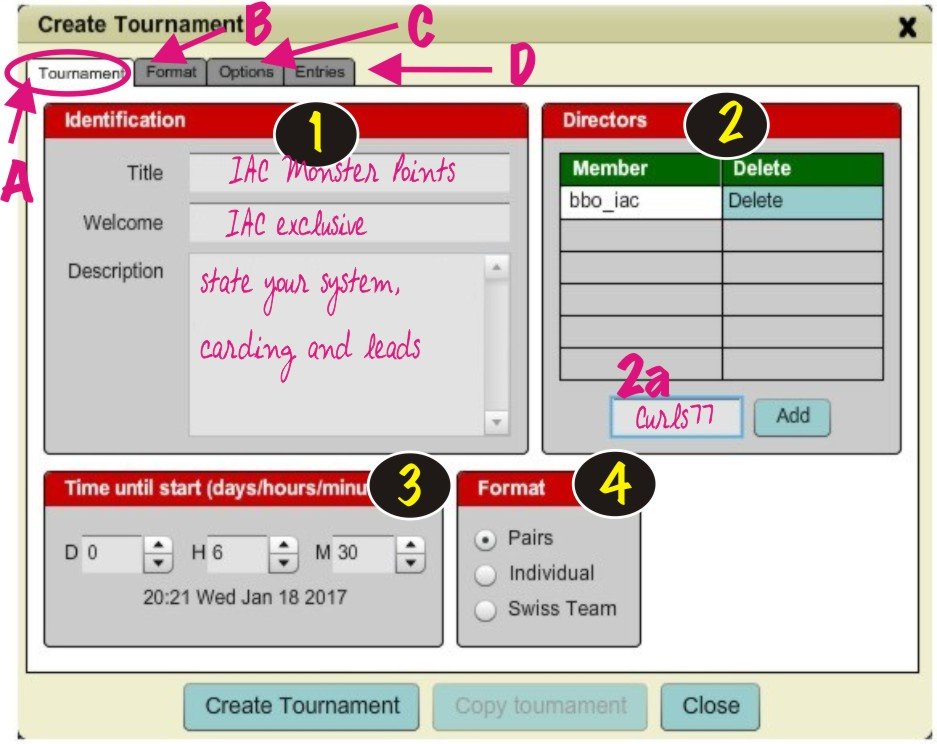
Note at the top couple of horizontal tabs (ABCD). We are in the 1st one Tournament (A).
In IDENTIFICATION section (1) fill the boxes with Title, Welcome and Description to your liking. If you leave them empty, BBO will call it "undisclosed".
In DIRECTORS section (2) bbo_iac is automatically set as TD. To add your personal nickname as co-TD, write it in the box (2a) and hit ADD. You can add several co-TDs at any time of tournament, or delete them.
In TIME UNTIL START (3) set the starting time putting in how many days, hours minutes, tournament will start. As you are changing those, BBO automatically writes underneath the date and your local time for the start.
Let's move now to FORMAT tab (B).

It's pretty much clear.
In BOARDS section (5),set total number of boards, duration of each board (not round) and how many rounds.
In MOVEMENT (6) choose one and set % if you chose Survivor
In SCORING (7) select type of scoring and allow or not Barometer by checking the box near by.
In DEAL SOURCE (8) enter pre made deals if you want.
Next is tab C.
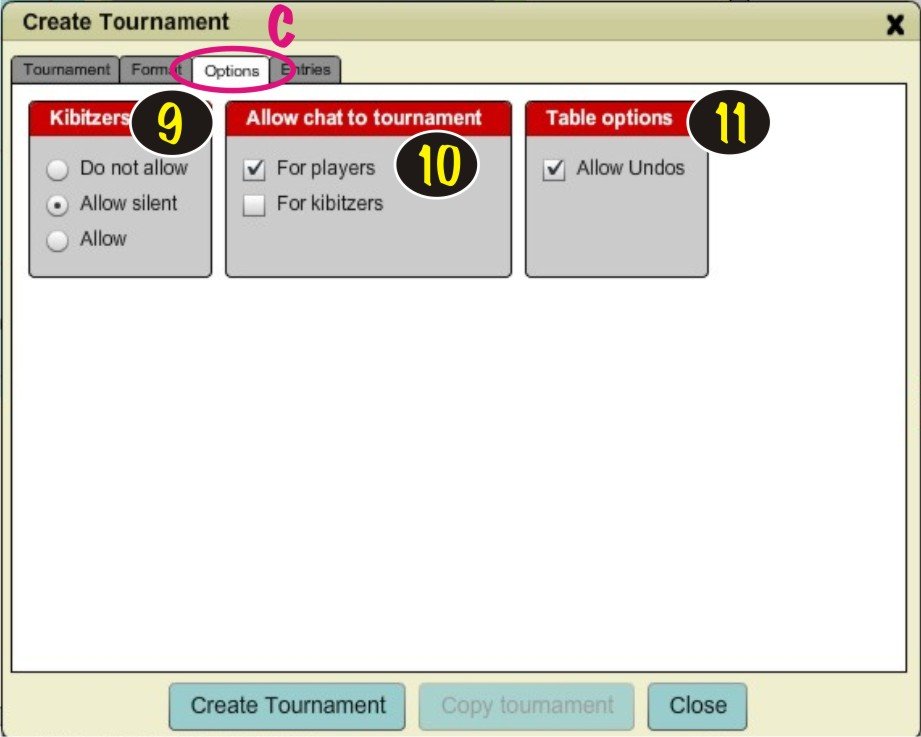
Again straight forward.
in KIBITZER section (9) choose what you want.
in (10) set chat conditions
and define undo (11)
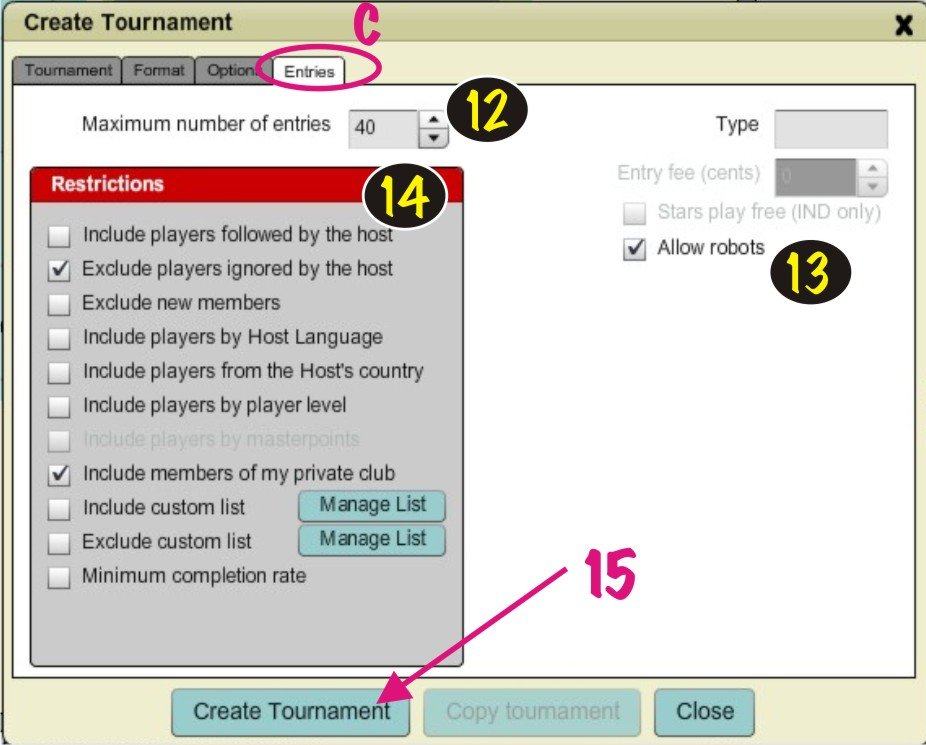
In (12) set maximum number of entries;
allow or not bots in (13)
And select what you want in Restrictions (14).
"Exclude players ignored by the host" means that bbo_iac's enemies won't be able to join trny.
"Include members of my private club" sets trny to be IAC exclusive. If you uncheck that box, trny is open to whole BBO.
All other options are pretty clear.
So, let's create it - hit CREATE TOURNAMENT button (15)
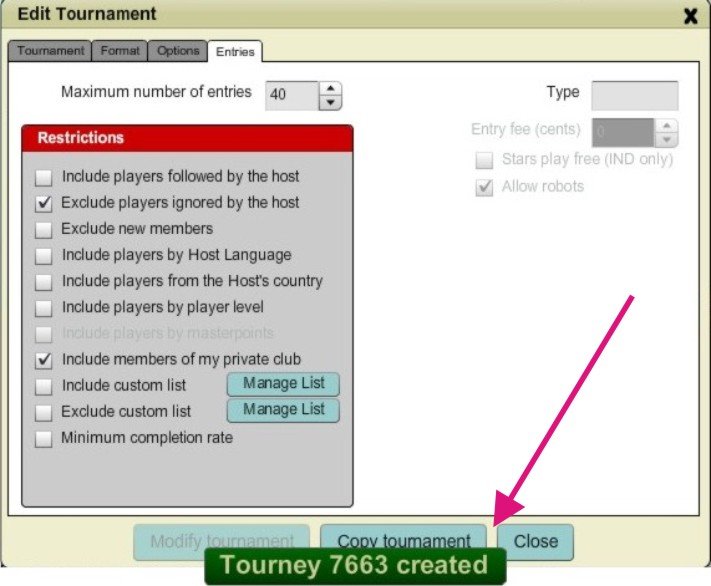
You get a message with trny number assigned to it.Close the window.
Your newly created tourney is now together with all other PENDING tournaments:
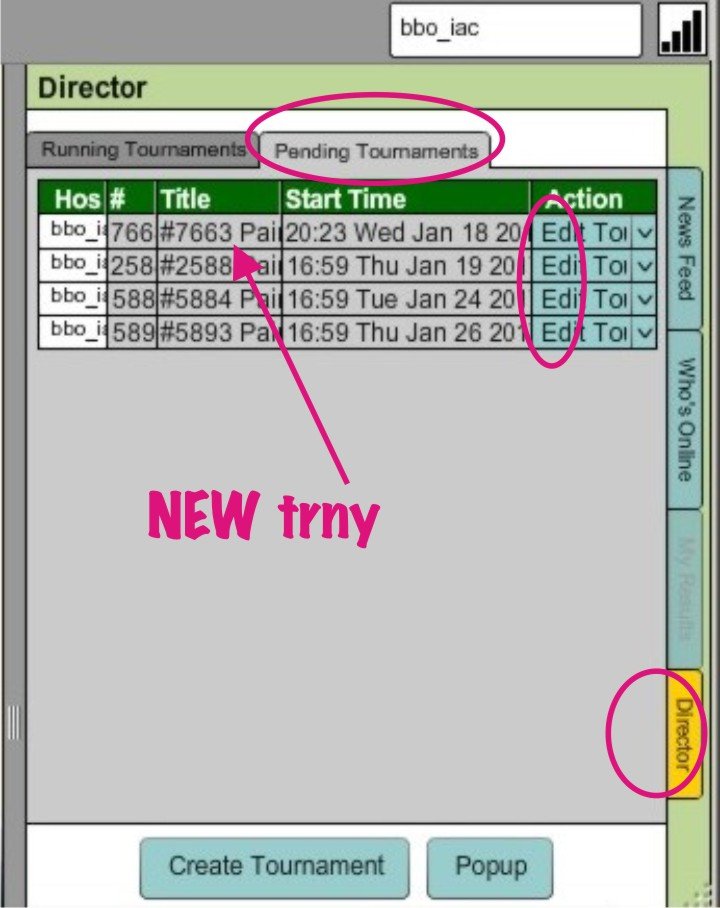
Please note that there is EDIT TOURNAMENT drop box for each trny.
As said before, clicking there you can modify one or all settings of your trny, name, start time, duration, format, everything.
Let's click there and modify couple of trny settings:
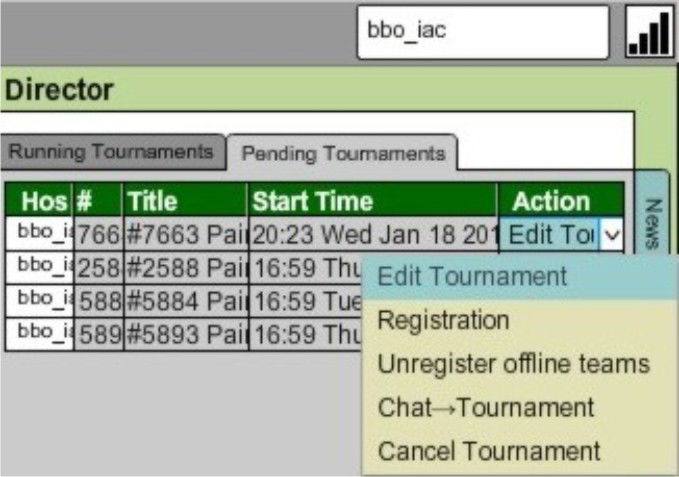
I believe all tools you see here are clear:
REGISTRATION shows you current sign-ins,
UNREGISTER is as it says,
with next you can CHAT to all that signed in
and with last you CANCEL, ie delete tournament.
* * * Modify tournaments * * *
When u click on EDIT TOURNAMENT, the central window that opens is EXACTLY SAME as one you had while creating it, only difference being its title (now says "Edit Tournament" instead of "Create Tournament" and buttons at the bottom, that obviously changed from
"CREATE" to "MODIFY").
MODIFY button is greyed out until you make some change.
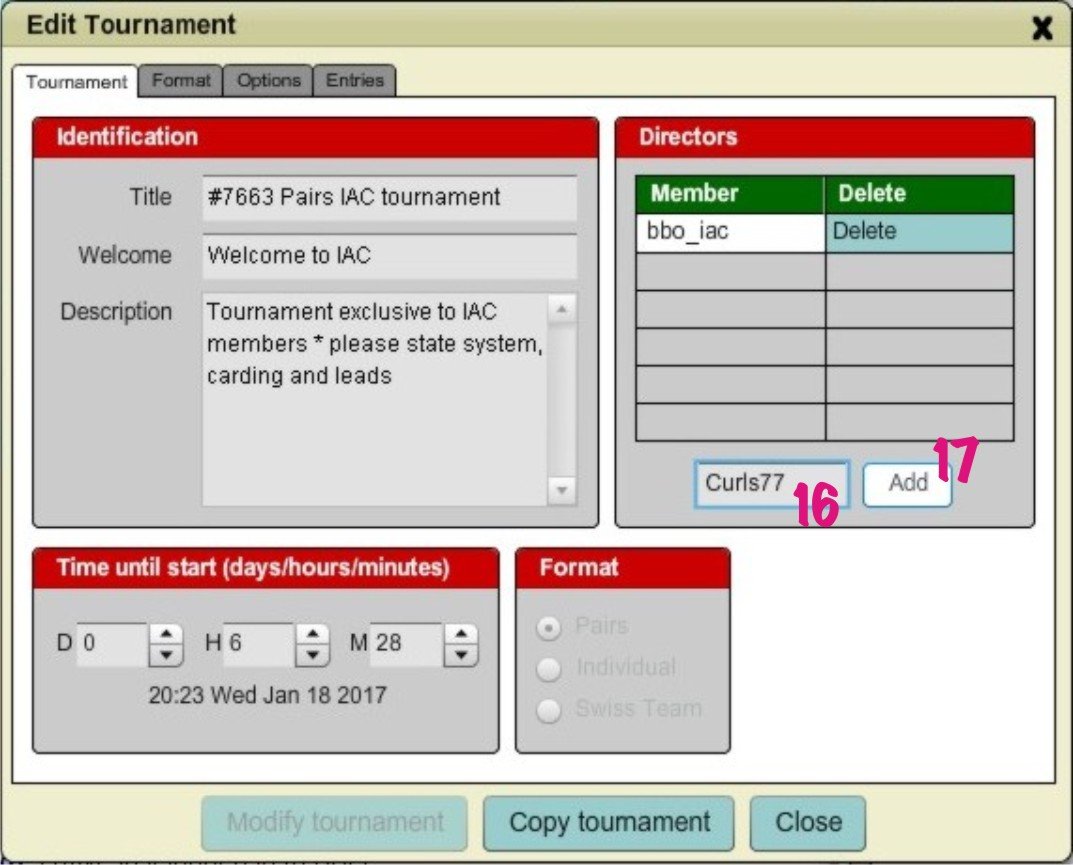
Here I type my nickname (16)to become a co-TD, and I hit ADD (17).
My name is now in the list of directors (18), and MODIFY button (19) is now available.
It's VERY IMPORTANT that you hit MODIFY button - that saves the changes you make in tourney settings.
If you hit CLOSE before you clicked on MODIFY, BBO assumes you made a mistake and cancelled any alternations, your tourney will stay as it was.
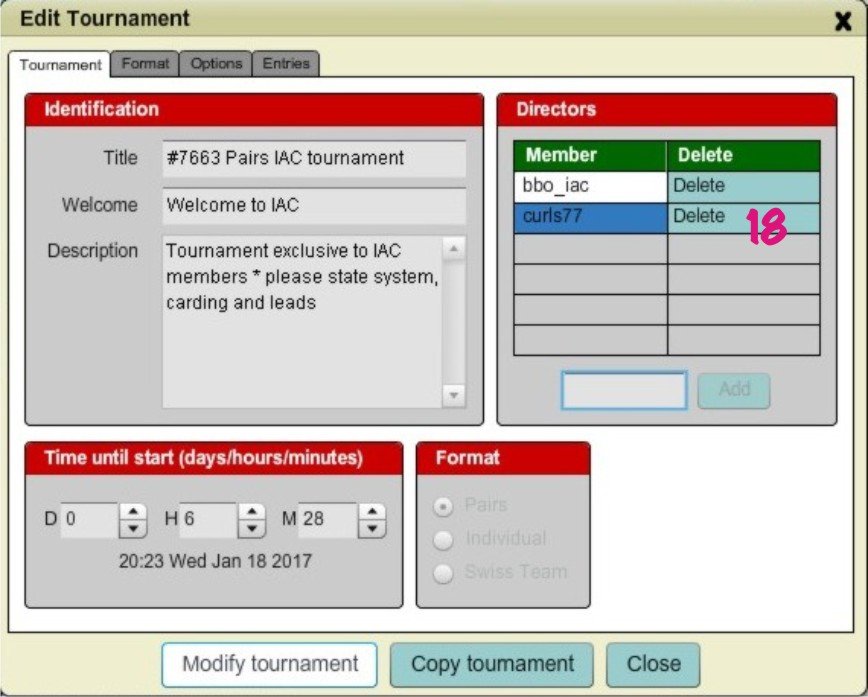
My name is now in the list of directors (18), and MODIFY button (19) is now available.
Let's look into a function that was not available in old window client - Minimum completion rate or so called TCR (tournament completion rate).
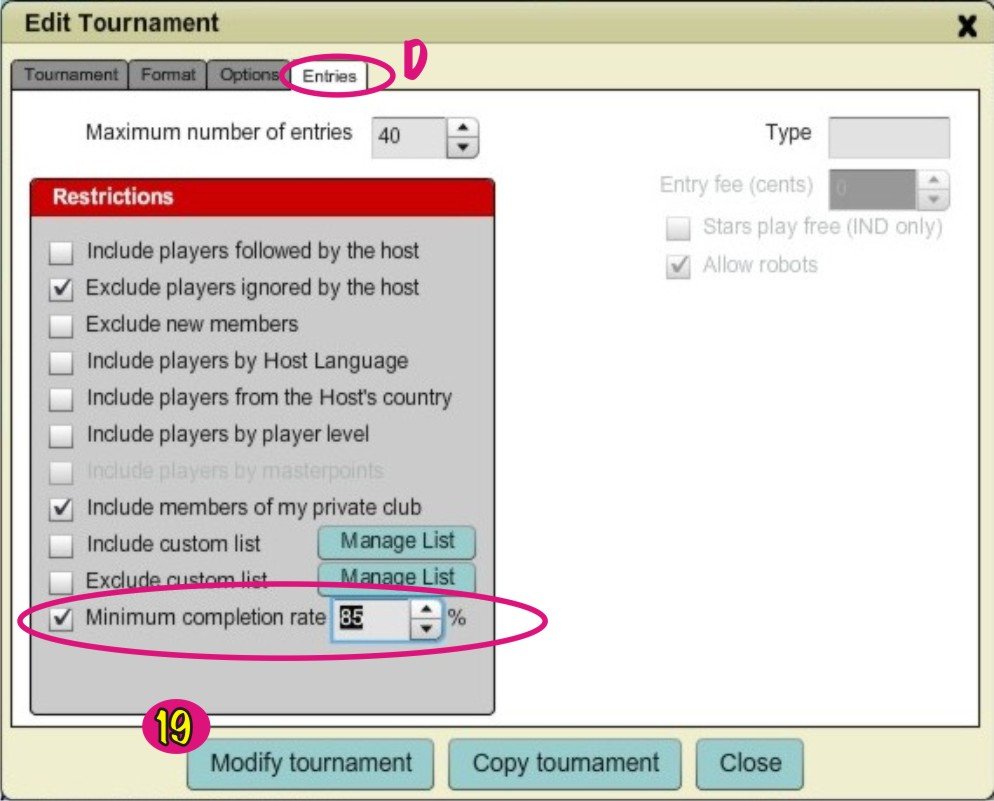
Click on ENTRIES tab at the top (D).
Check the box nearby Minimum Completion Rate. It opens a % box that is set to 50 by default. Use arrows or type in the percentage of your choice (85 in example).
Do not forget to hit MODIFY button (19).
This is super useful if you hold trnys open to all BBO. But here we have small BBO bug, as once you open trny to modify it, and change say duration of the board, if you look under tab D you will not see TCR checked in, nor 85% visible. It's just stupid bug that fails to visualize, but your TCR settings stays as you have set it.
* * *
Another way to create a tournament is what I do often, which is short cut to create repetitive tourneys.
I logged in as bbo_iac, clicked on DIRECTOR tab and PENDING tabs to get the list of currently set trnys.
Here I will EDIT trny #5884 (1)

It opens familiar window.
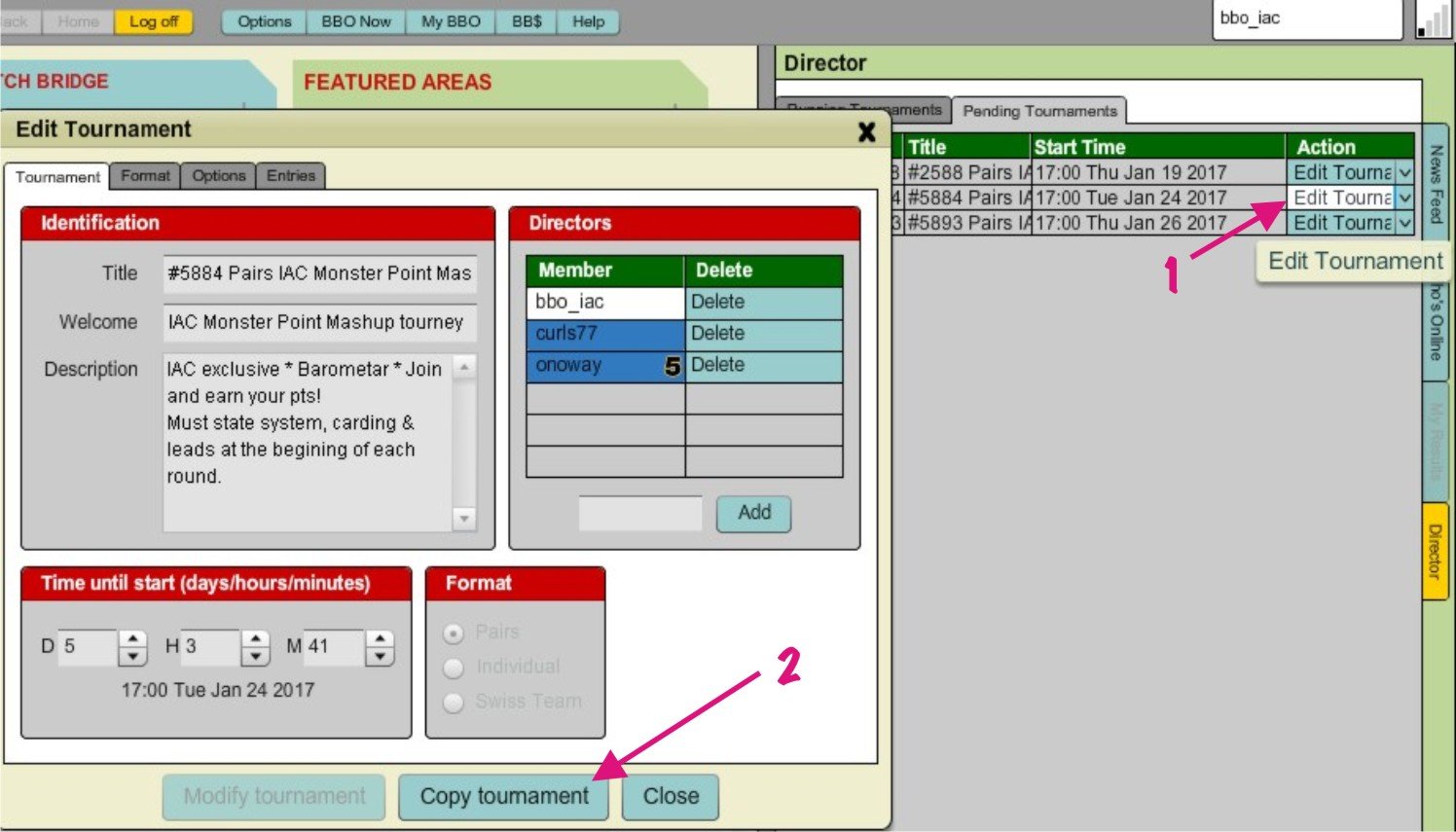
Click on COPY TOURNAMENT button. (2)
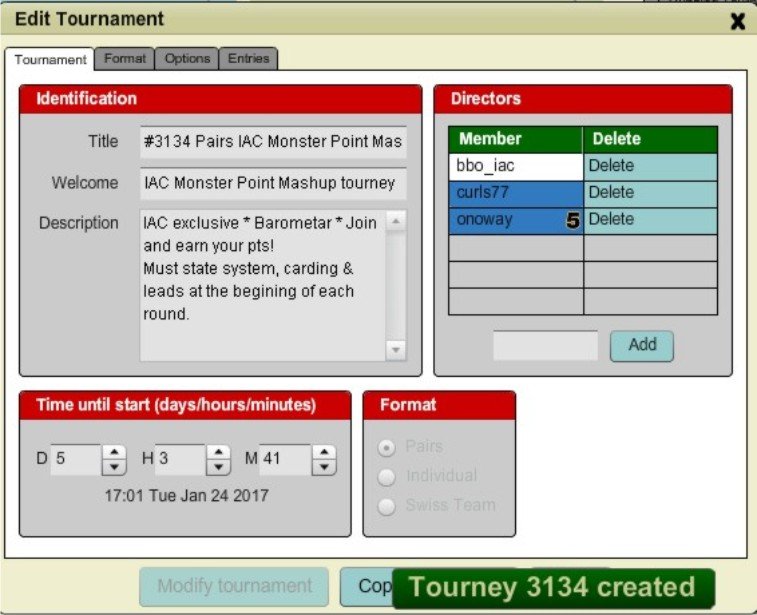
You get a message that new tourney is created. Close the window.
The list of PENDING trnys has changed:
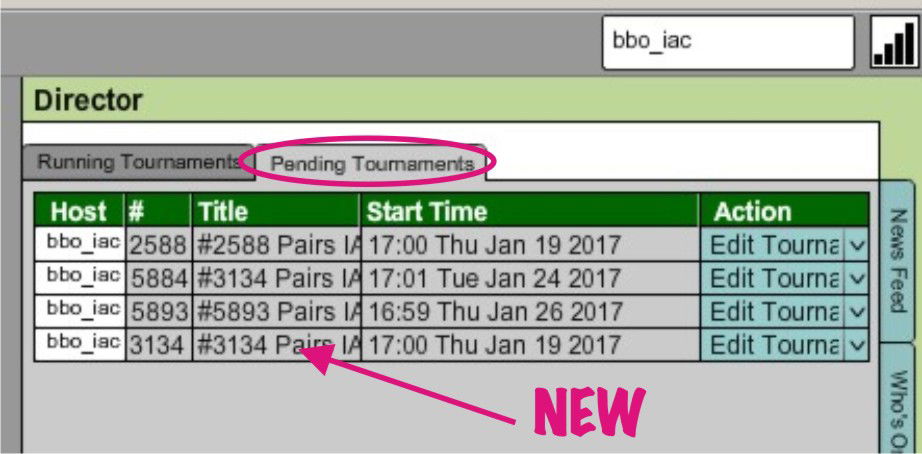 Newly created #3134 is added to the list, and it will have all settings exactly same as #5884 that I copied.That includes same date and time, and we do not want 2 trnys running paralel, right? ;)
Newly created #3134 is added to the list, and it will have all settings exactly same as #5884 that I copied.That includes same date and time, and we do not want 2 trnys running paralel, right? ;)
So lets EDIT #3134, to change it so it will start one week later.
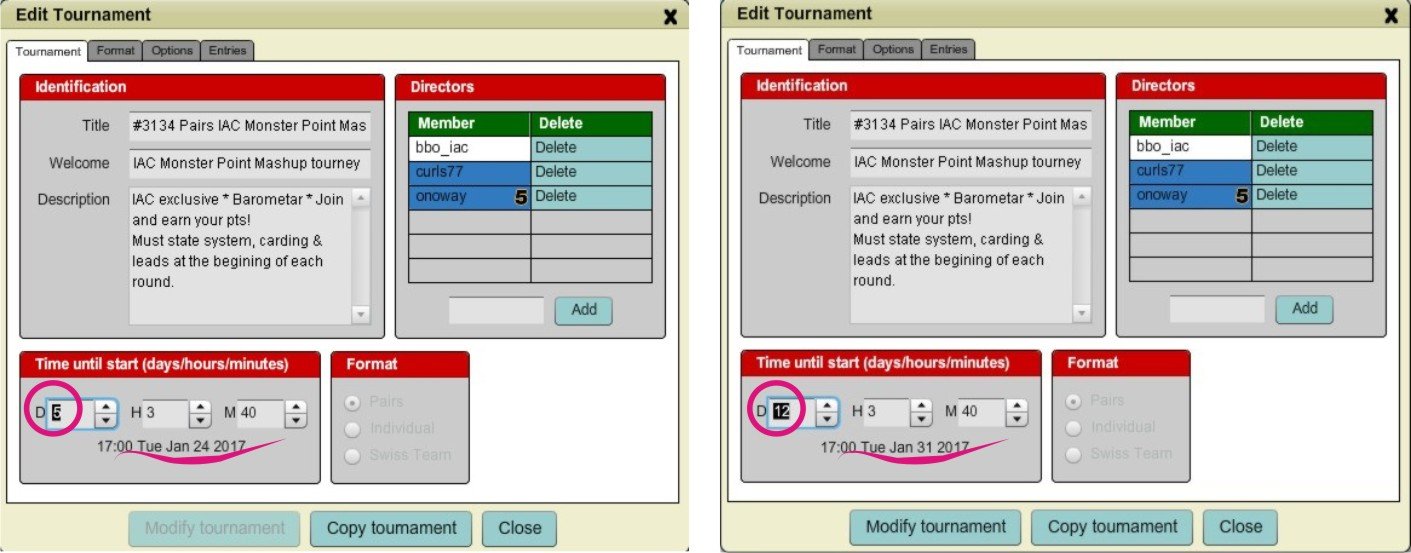
Trny 5884 was to start in 5 days (Jan 24), and I type there 12 - so it will start on Jan 31.
After hitting MODIFY, Pending trnys now are:
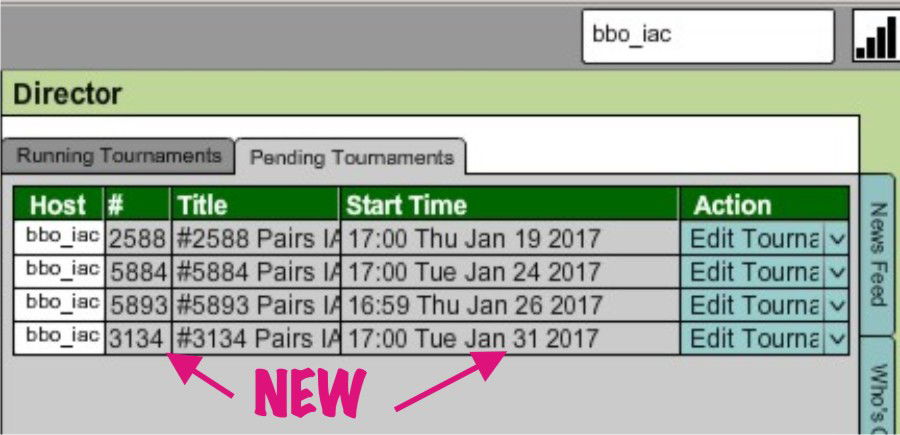
Hopefully this all was not too complicated.
Tournament should be created by bbo_iac, as the member list comes with that nickname. Log into BBO as bbo_iac and independently where you are click on DIRECTOR tab (1).
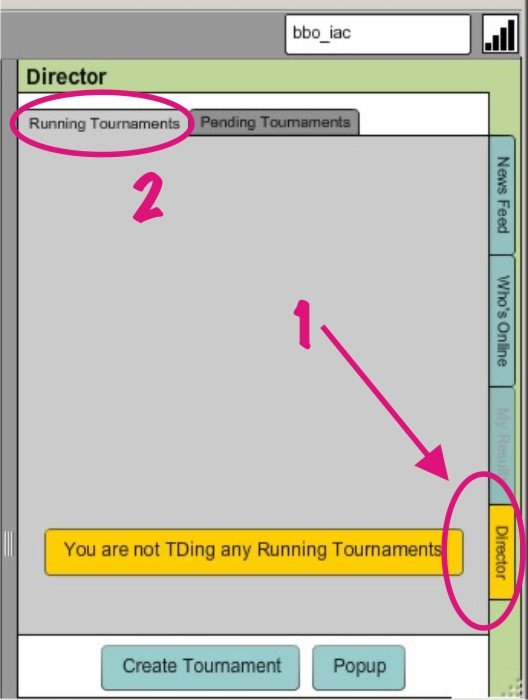
BBO automatically selects RUNNING tournaments (2) which will be empty whenever you are not running any tournament at that moment.
If you click on PENDING tab (3), you'll see list of tournaments previously scheduled for some future times.
You can create a trny and then modify any of its settings, any time you want, and as many times as you want all until its' very start.
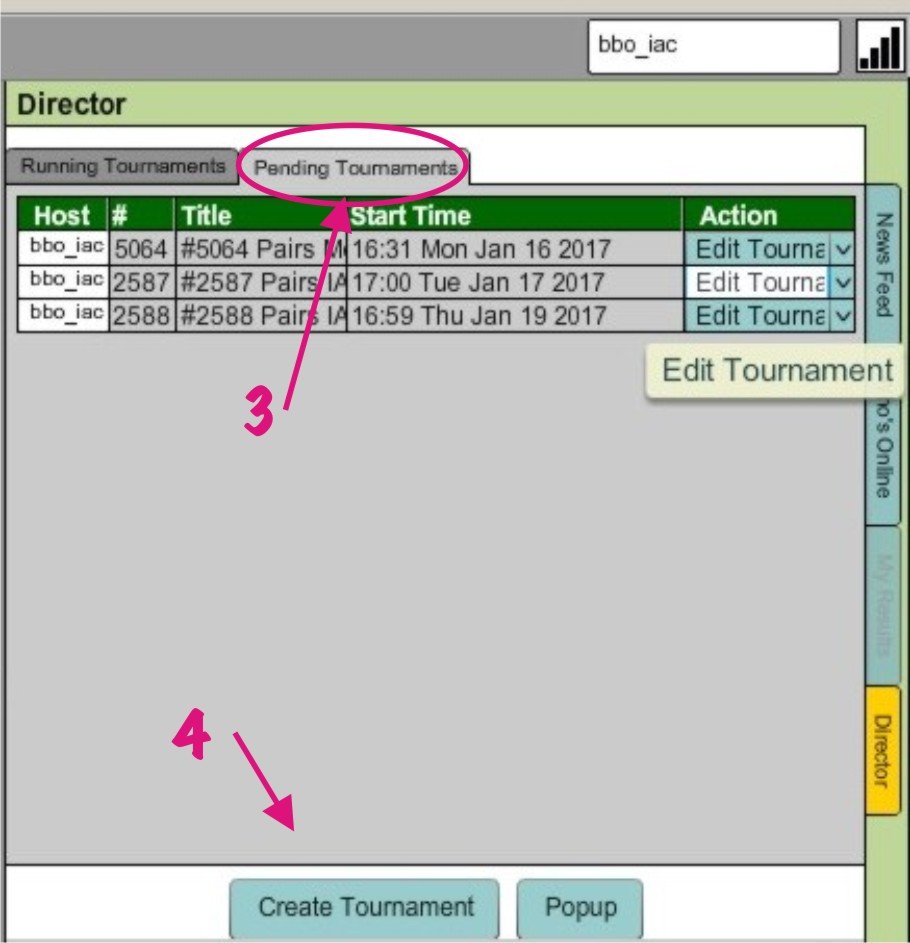
Lets click on CREATE TOURNAMENT (4) down at the bottom to schedule brand new one.
New box"Create Tournament" pops up.
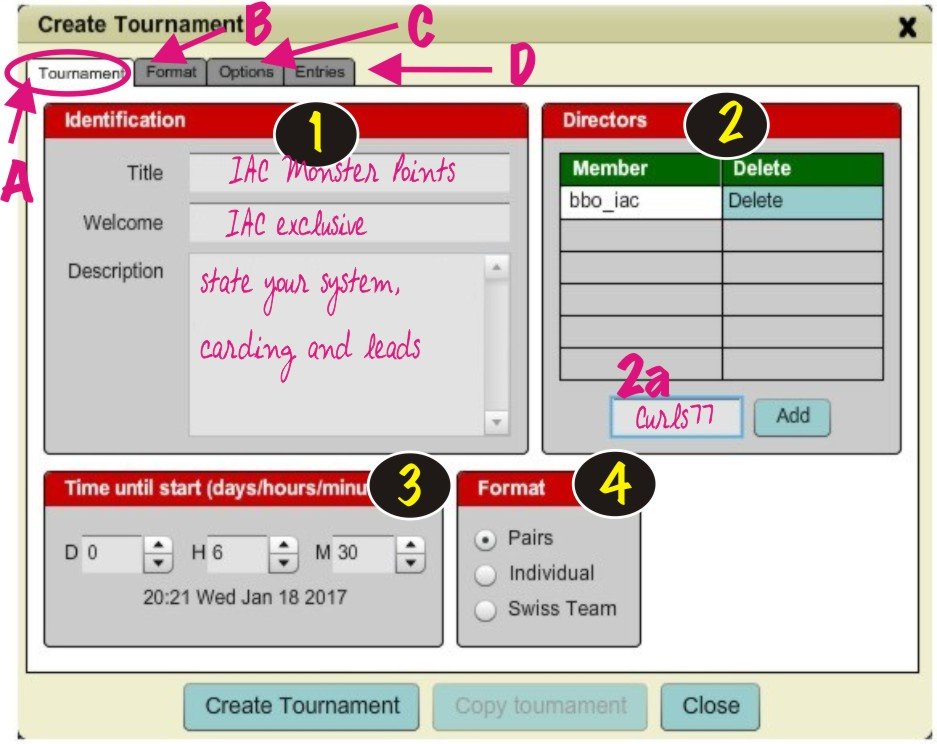
Note at the top couple of horizontal tabs (ABCD). We are in the 1st one Tournament (A).
In IDENTIFICATION section (1) fill the boxes with Title, Welcome and Description to your liking. If you leave them empty, BBO will call it "undisclosed".
In DIRECTORS section (2) bbo_iac is automatically set as TD. To add your personal nickname as co-TD, write it in the box (2a) and hit ADD. You can add several co-TDs at any time of tournament, or delete them.
In TIME UNTIL START (3) set the starting time putting in how many days, hours minutes, tournament will start. As you are changing those, BBO automatically writes underneath the date and your local time for the start.
Let's move now to FORMAT tab (B).

It's pretty much clear.
In BOARDS section (5),set total number of boards, duration of each board (not round) and how many rounds.
In MOVEMENT (6) choose one and set % if you chose Survivor
In SCORING (7) select type of scoring and allow or not Barometer by checking the box near by.
In DEAL SOURCE (8) enter pre made deals if you want.
Next is tab C.
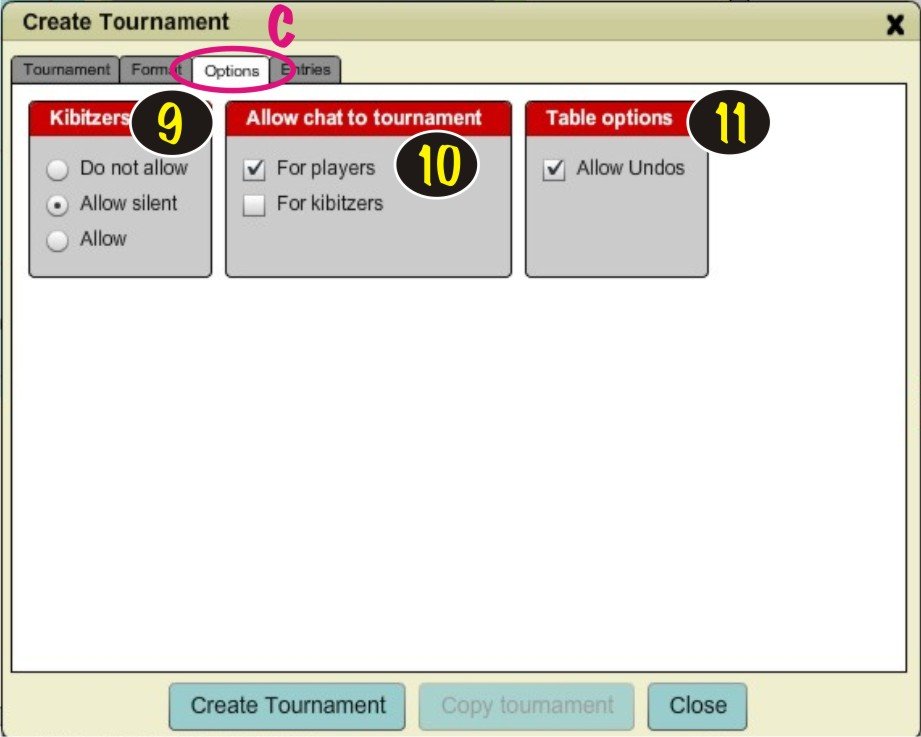
Again straight forward.
in KIBITZER section (9) choose what you want.
in (10) set chat conditions
and define undo (11)
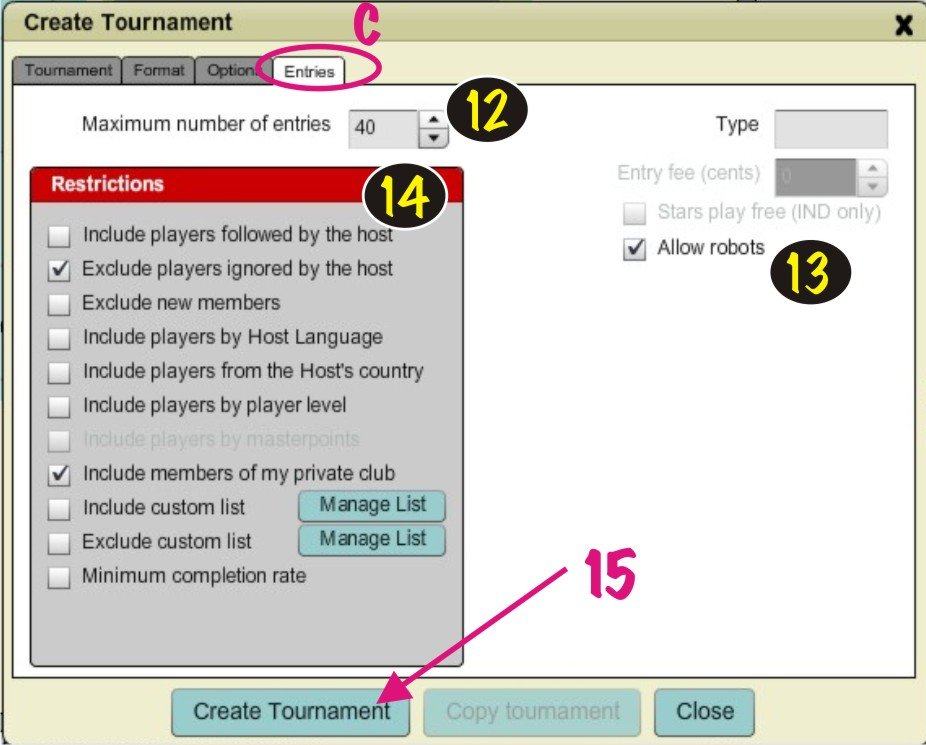
In (12) set maximum number of entries;
allow or not bots in (13)
And select what you want in Restrictions (14).
"Exclude players ignored by the host" means that bbo_iac's enemies won't be able to join trny.
"Include members of my private club" sets trny to be IAC exclusive. If you uncheck that box, trny is open to whole BBO.
All other options are pretty clear.
So, let's create it - hit CREATE TOURNAMENT button (15)
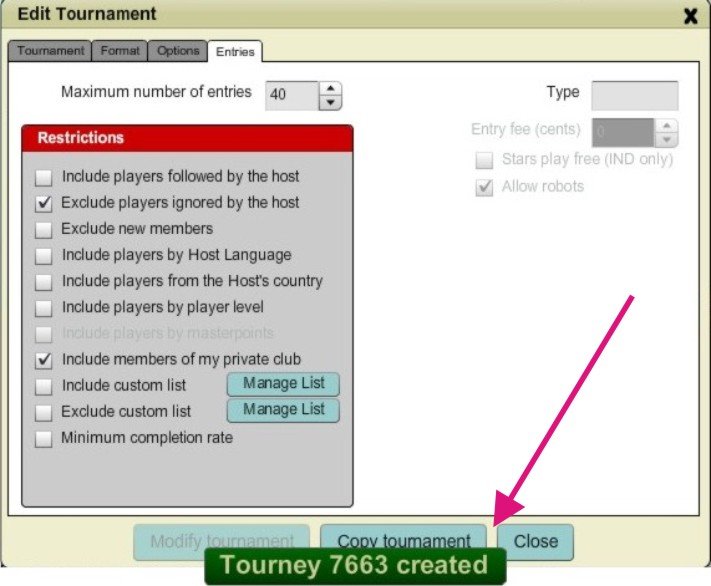
You get a message with trny number assigned to it.Close the window.
Your newly created tourney is now together with all other PENDING tournaments:
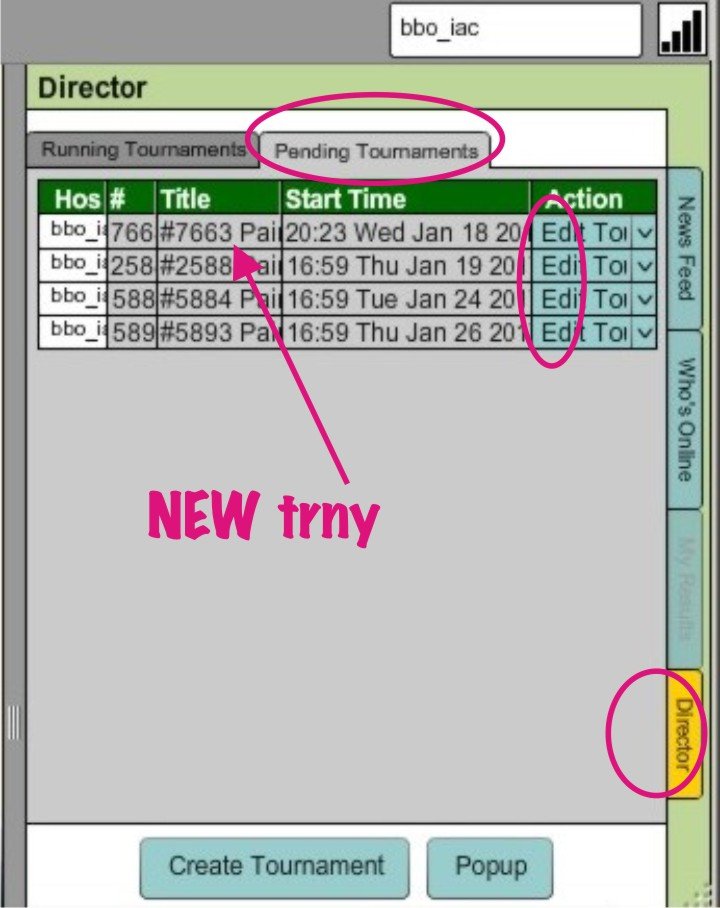
Please note that there is EDIT TOURNAMENT drop box for each trny.
As said before, clicking there you can modify one or all settings of your trny, name, start time, duration, format, everything.
Let's click there and modify couple of trny settings:
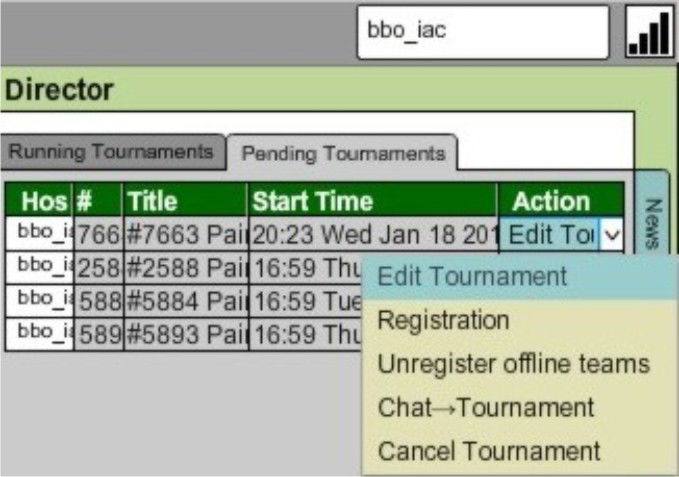
I believe all tools you see here are clear:
REGISTRATION shows you current sign-ins,
UNREGISTER is as it says,
with next you can CHAT to all that signed in
and with last you CANCEL, ie delete tournament.
* * * Modify tournaments * * *
When u click on EDIT TOURNAMENT, the central window that opens is EXACTLY SAME as one you had while creating it, only difference being its title (now says "Edit Tournament" instead of "Create Tournament" and buttons at the bottom, that obviously changed from
"CREATE" to "MODIFY").
MODIFY button is greyed out until you make some change.
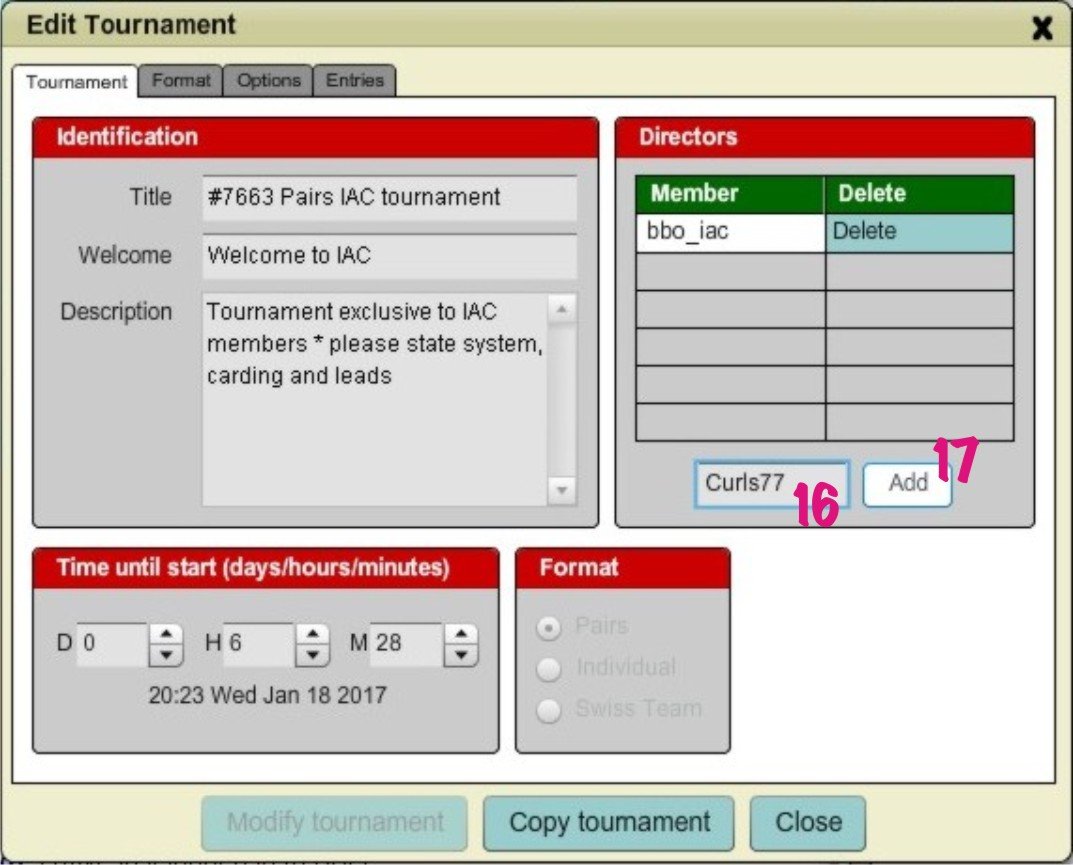
Here I type my nickname (16)to become a co-TD, and I hit ADD (17).
My name is now in the list of directors (18), and MODIFY button (19) is now available.
It's VERY IMPORTANT that you hit MODIFY button - that saves the changes you make in tourney settings.
If you hit CLOSE before you clicked on MODIFY, BBO assumes you made a mistake and cancelled any alternations, your tourney will stay as it was.
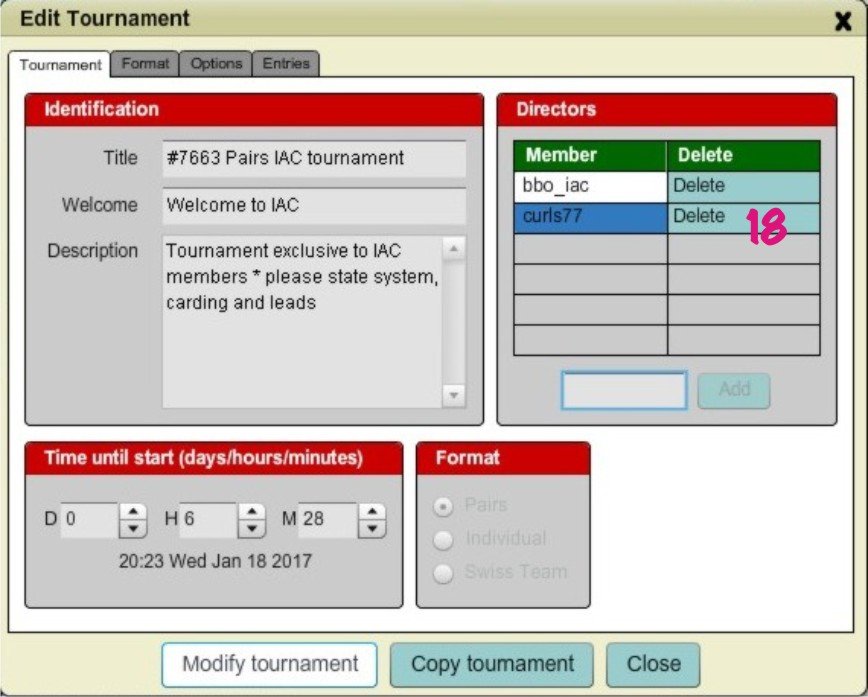
My name is now in the list of directors (18), and MODIFY button (19) is now available.
Let's look into a function that was not available in old window client - Minimum completion rate or so called TCR (tournament completion rate).
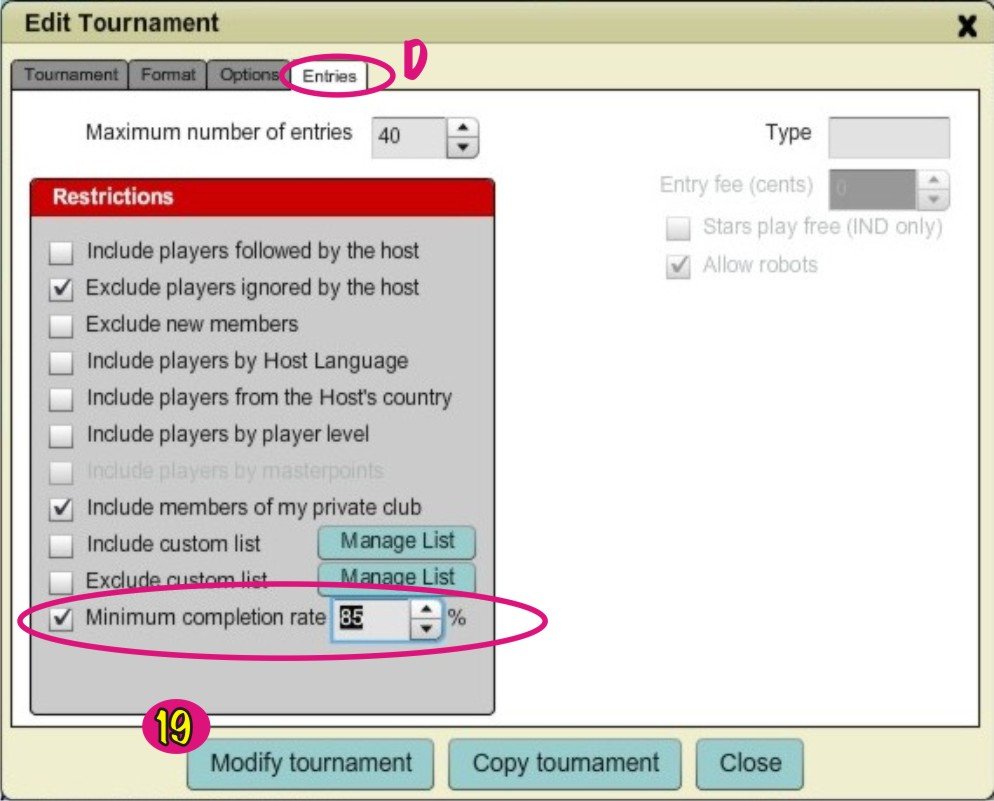
Click on ENTRIES tab at the top (D).
Check the box nearby Minimum Completion Rate. It opens a % box that is set to 50 by default. Use arrows or type in the percentage of your choice (85 in example).
Do not forget to hit MODIFY button (19).
This is super useful if you hold trnys open to all BBO. But here we have small BBO bug, as once you open trny to modify it, and change say duration of the board, if you look under tab D you will not see TCR checked in, nor 85% visible. It's just stupid bug that fails to visualize, but your TCR settings stays as you have set it.
* * *
Another way to create a tournament is what I do often, which is short cut to create repetitive tourneys.
I logged in as bbo_iac, clicked on DIRECTOR tab and PENDING tabs to get the list of currently set trnys.
Here I will EDIT trny #5884 (1)

It opens familiar window.
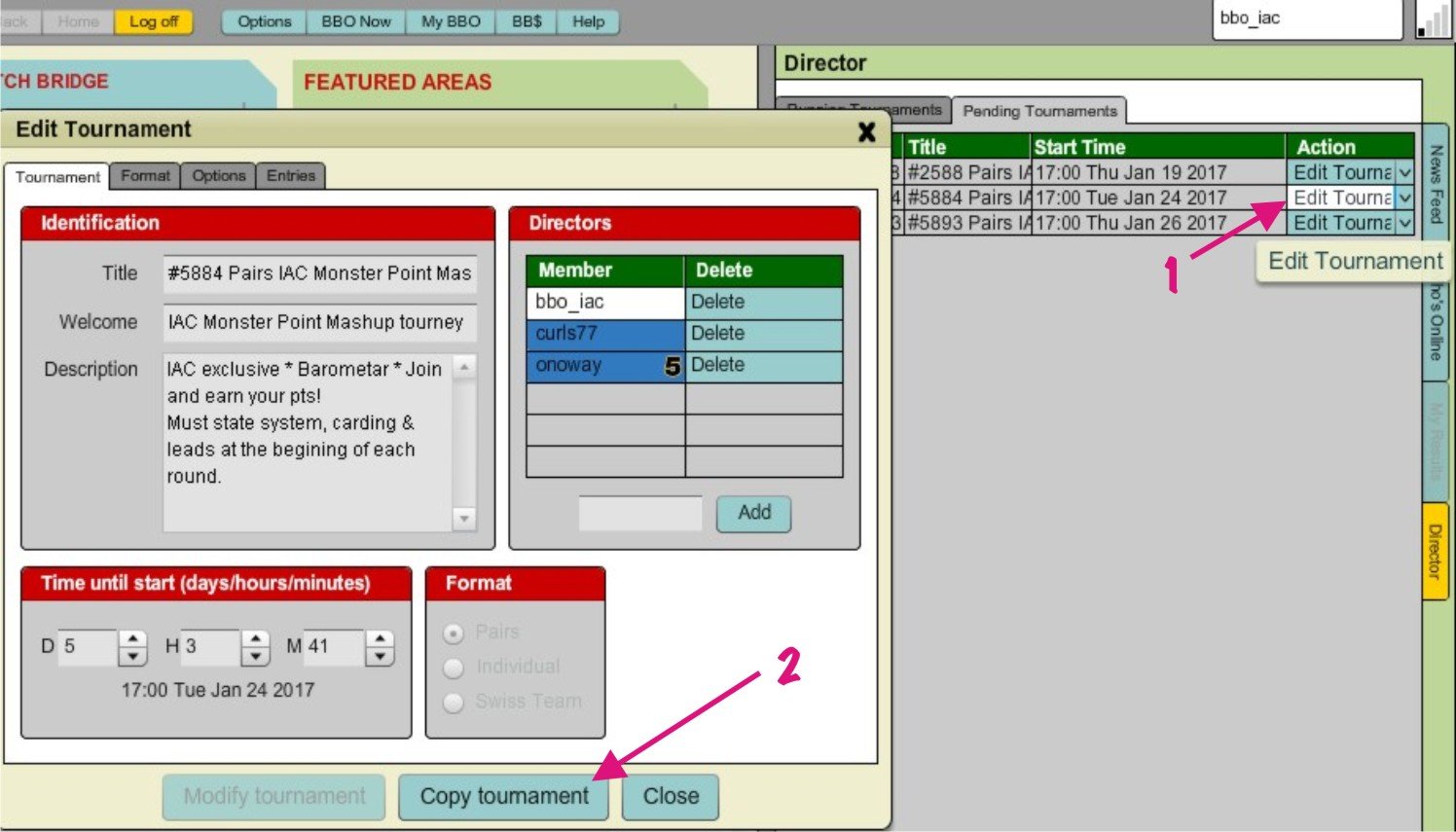
Click on COPY TOURNAMENT button. (2)
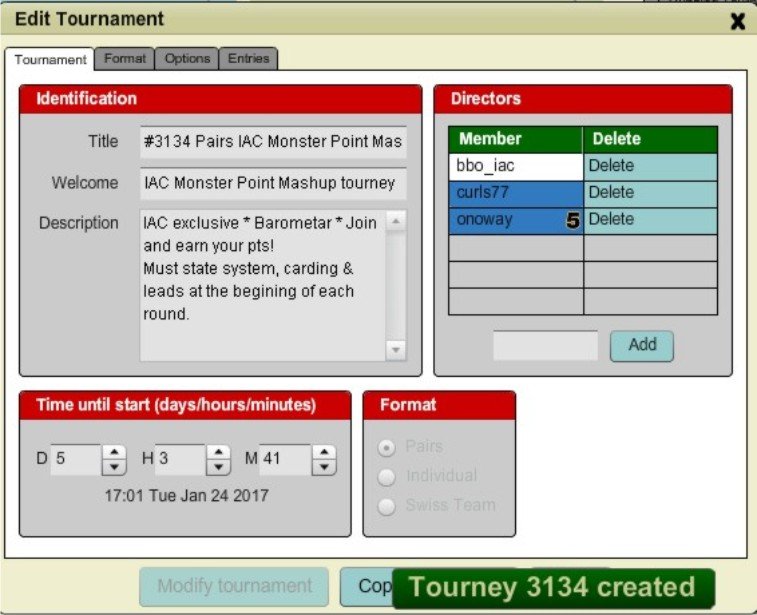
You get a message that new tourney is created. Close the window.
The list of PENDING trnys has changed:
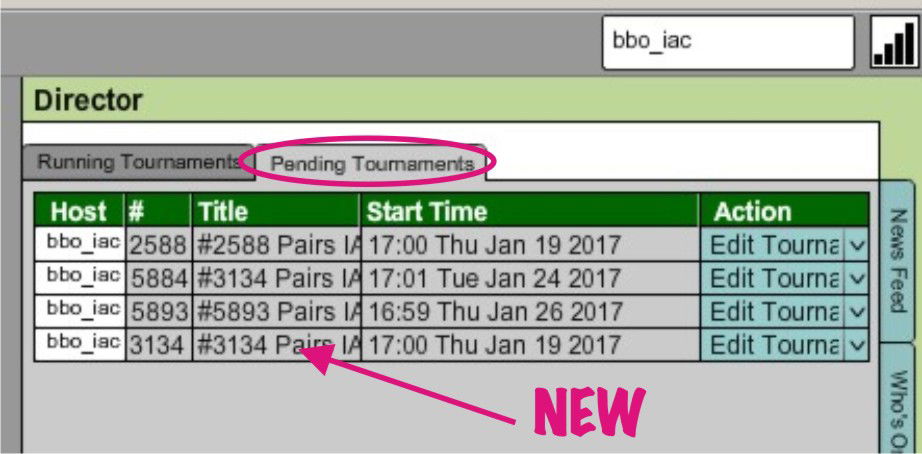 Newly created #3134 is added to the list, and it will have all settings exactly same as #5884 that I copied.That includes same date and time, and we do not want 2 trnys running paralel, right? ;)
Newly created #3134 is added to the list, and it will have all settings exactly same as #5884 that I copied.That includes same date and time, and we do not want 2 trnys running paralel, right? ;)So lets EDIT #3134, to change it so it will start one week later.
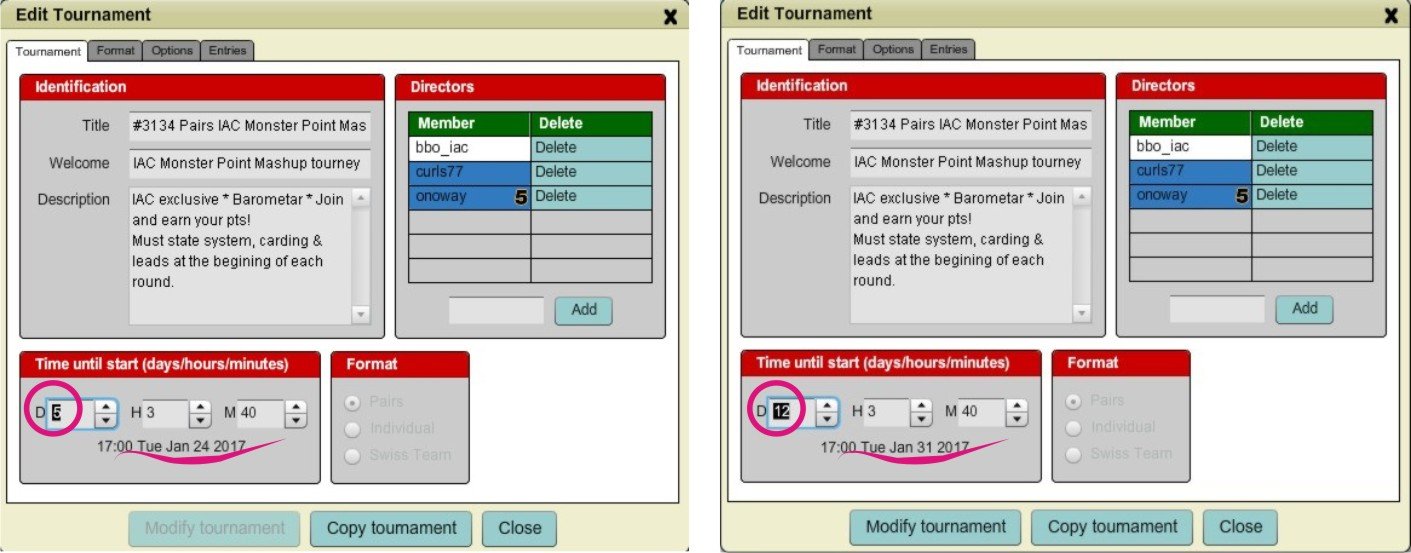
Trny 5884 was to start in 5 days (Jan 24), and I type there 12 - so it will start on Jan 31.
After hitting MODIFY, Pending trnys now are:
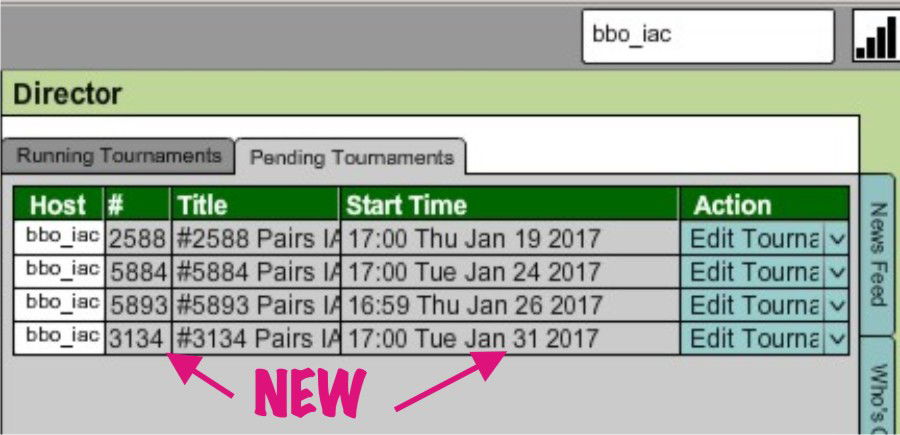
Hopefully this all was not too complicated.

